DICAST MIGRATION
Migration Application
Please refer to the following info and apply.
- 📢 How to apply for Migration
- ️Step 1
-
Connect Wallet with DICAST: RULES OF CHAOS(ROC) in ROC Station. (Dicast ROC Station)
After connecting Wallet in DICAST: ROC Station, click Authentication
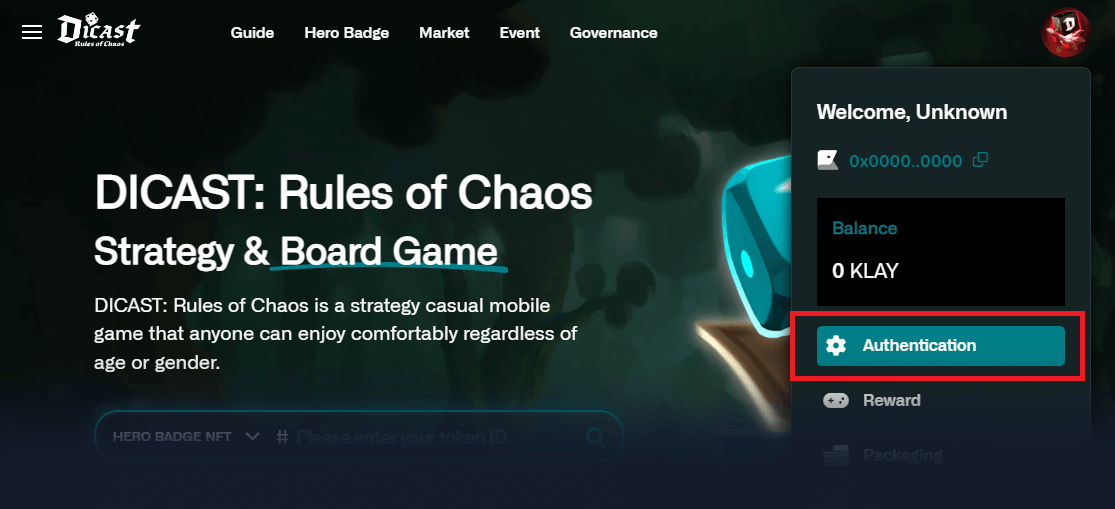
- ️Step 2
-
1. Open DICAST: ROC game and go to [Settings] page > Account > Click on Wallet Icon to get OTP code
2. Go to DICAST: ROC Station > Authentication page > Connect Game > Click Connect and Enter the OTP code
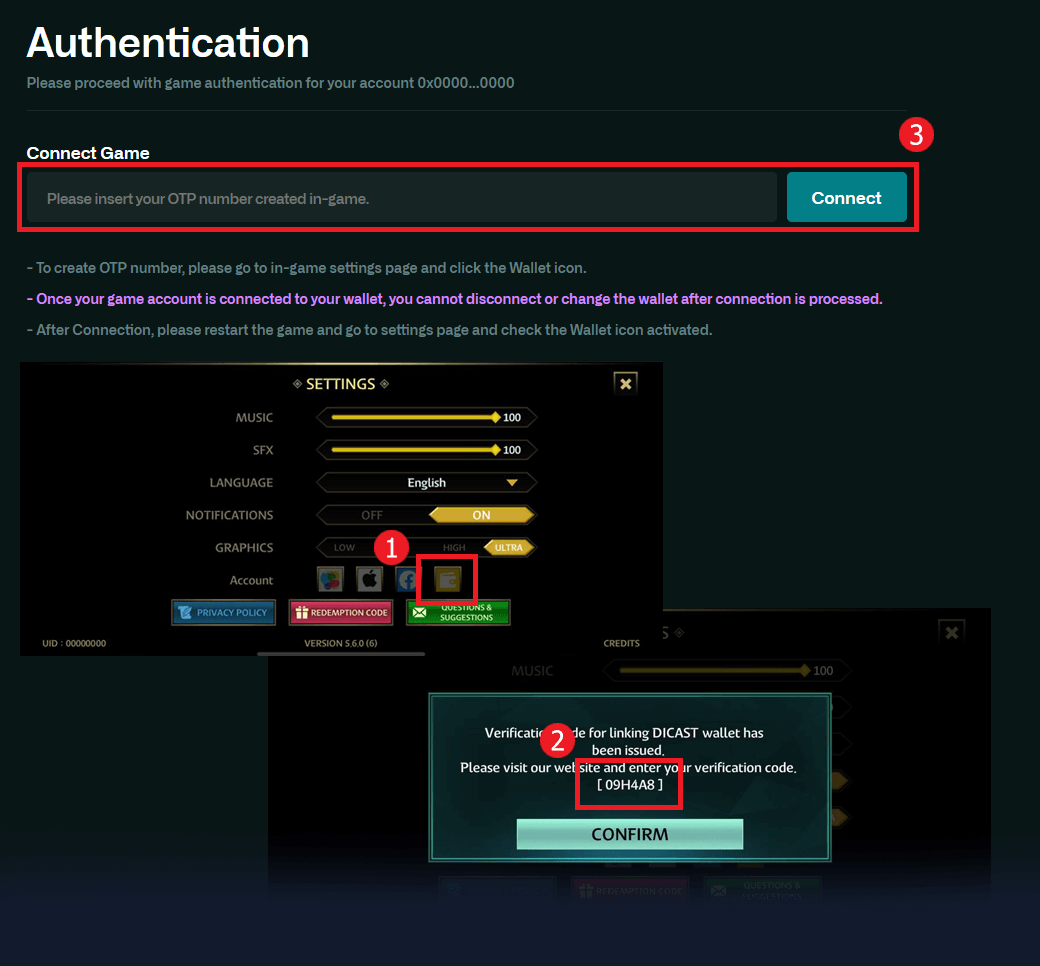
- ️Step 3
-
1. After creating an account in DICAST: ROC, go to the Application page and click the "Go to Application" button.
2. Login with DICAST: ROC Wallet
3. Check the account info and insert the Email address then click the "APPLY" button
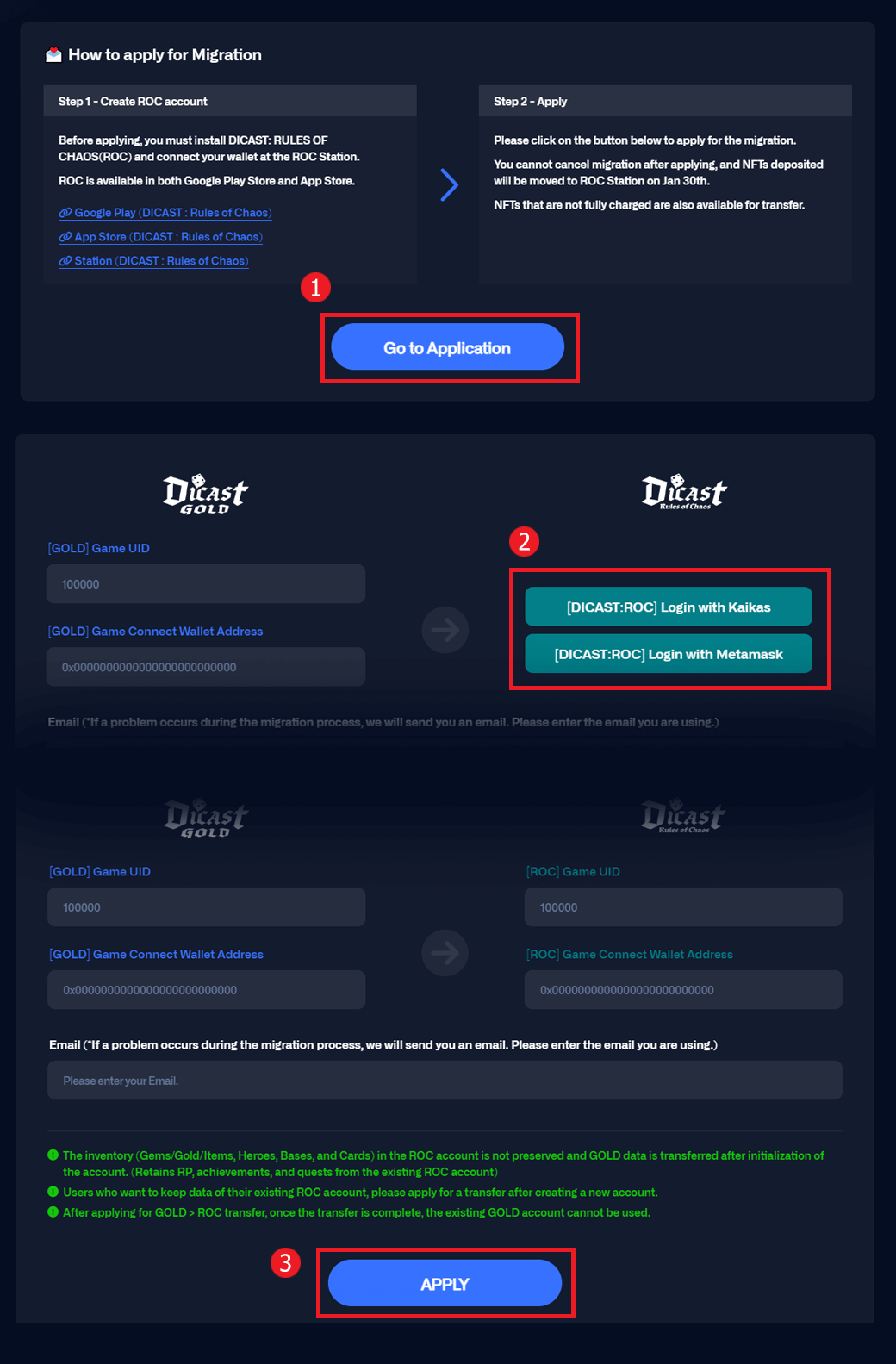
- ️Step 4
-
If the application is successfully completed, you can check the application details in Apply Status tab.



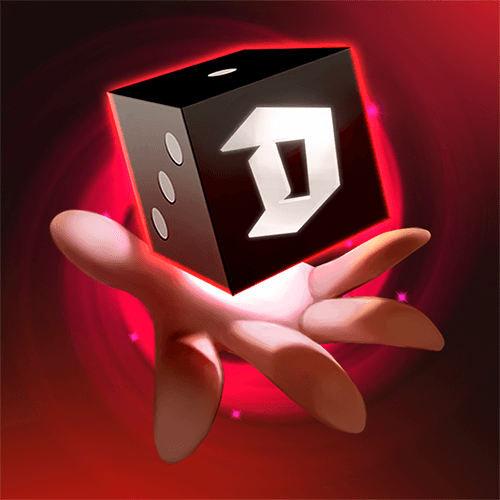 DICAST : Rules of Chaos
DICAST : Rules of Chaos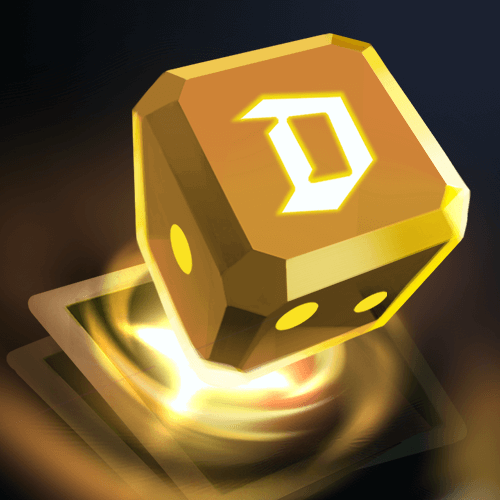 DICAST : Gold
DICAST : Gold